Part of a series of cool or interesting software that I’ve recently started using.
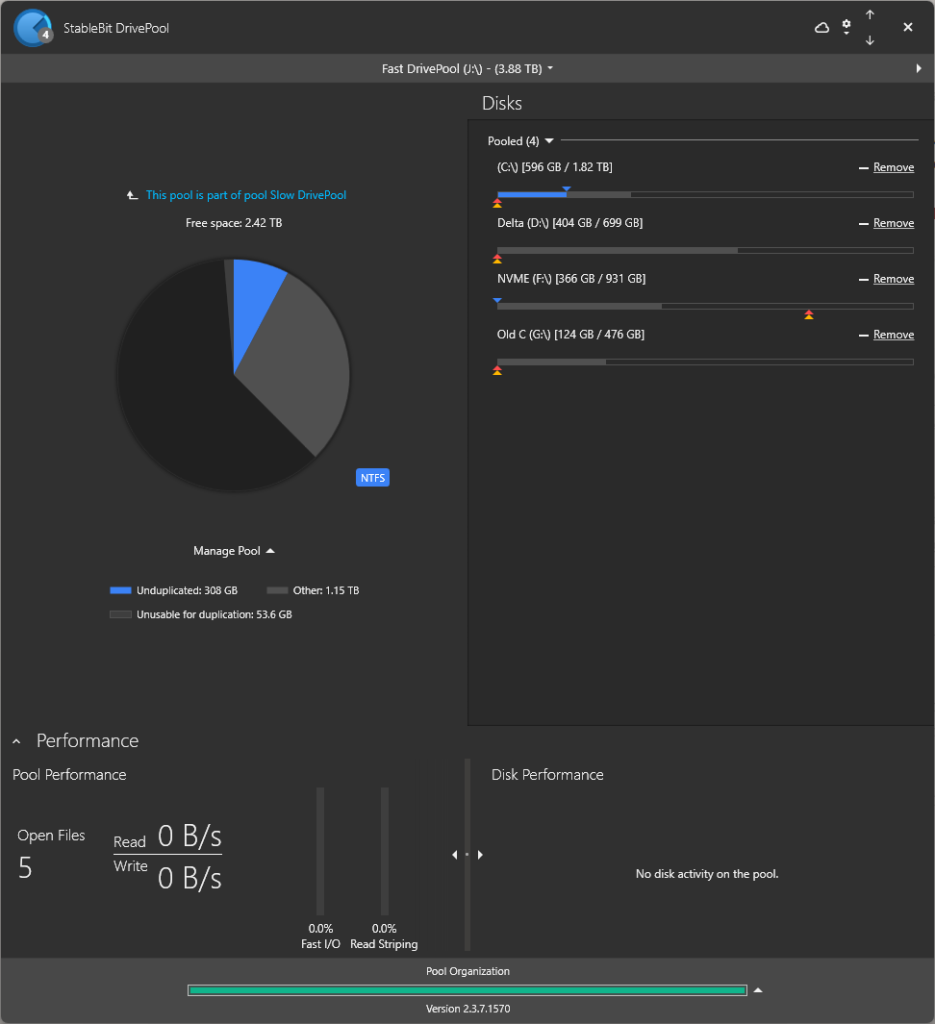
I have a tendency to micromanage my harddrives, SSDs and NVME drive to squeeze optimal performance / drive use ratio out of them, juggling Steam games between drives and archiving old documents. However, as each drive is essentially identical in folder structure I end up forgetting exactly where files are.
StableBit DrivePool solves this particular problem by pooling physical drives together into a single virtual drive, with customisable rules that move files around physically without you having to know the details. For example, splitting drive usage to ensure all drives are equally in use.
In addition to drive management via rules, there’s drive / folder backups for automatically duplicating files across disks. Again via a series of rules (place files on disk A until at 80% full, then disk B etc). Duplicated files can be used for read-striping, reading from both files simultaneously for increased read speeds.
If certain files must live on certain drives in a pool, there’s folder level overrides available for including which drives are available.
My setup involves two drive pools, a “Slow” pool for the mechanical HDDs, and a “Fast” pool for the NVME and SSDs. A nice behaviour is that the slow pool contains the fast pool and will use that pool temporarily when initially storing files. The files are then moved onto the slower drives overnight. This allows for initially high writes and more efficient longer term storage.
Drives must be actual drives and not network shares so if you want to use a networked RAID, make sure you can create iSCSI mount targets which Windows will read as a physical mount point.
The files are stored as regular files on disk, available through a hidden folder at the root of each drive so if you decide to stop using it all the files can be easily found again. The filenames and folder structure is even kept intact.
Although it mostly just works, I’ve found that changing existing rules doesn’t reliably get retroactively applied to existing files.
The nice part is that for just the base software, a one time $30 (~£25) fee is all it asks. A subscription can be used for remote management but I’ve found no reason to need it.
Leave a Reply